What would it be like if potential shoppers could meet your brand? What topics would your organization discuss, what jokes would it tell, and what questions would it pose?
Your company's LinkedIn profile is where your target audience learns about your brand online. This is a must-have social networking platform for small businesses. Not only is it predicted to have 828.43 million users by 2027 (which is excellent), but it's also the place to recruit talent, connect with your audience, and give your company a voice.
In this article, I will teach you all you need to know about establishing and utilizing LinkedIn for business.
What is a LinkedIn company page (and what it’s not)
Think of your LinkedIn corporate page as your firm's LinkedIn account. You publish on behalf of your brand, respond to other users' postings as a firm, and leave comments as a business. Visitors to your LinkedIn profile want information about your firm, including its culture, products and services, personnel, and values.
Unlike LinkedIn groups, the primary goal is not to create a vibrant community. People do not "join" your LinkedIn profile like they would a group. They "follow" your page because they want to see more of your postings in their newsfeed.
LinkedIn company pages often have a business logo, a one-liner explaining what they do, highlighted customers, and numerous tabs to learn more about the firm, such as workers in the "People" tab and items in the "Product" tab. Here's how Buffer's LinkedIn profile looks:
How to create a company page on LinkedIn for your small business in only 2 steps
Creating a LinkedIn company Page is super simple. Here’s how to do it in 2 steps:
Step 1: Click on “For Business” on your LinkedIn profile and select “Create a Company Page”
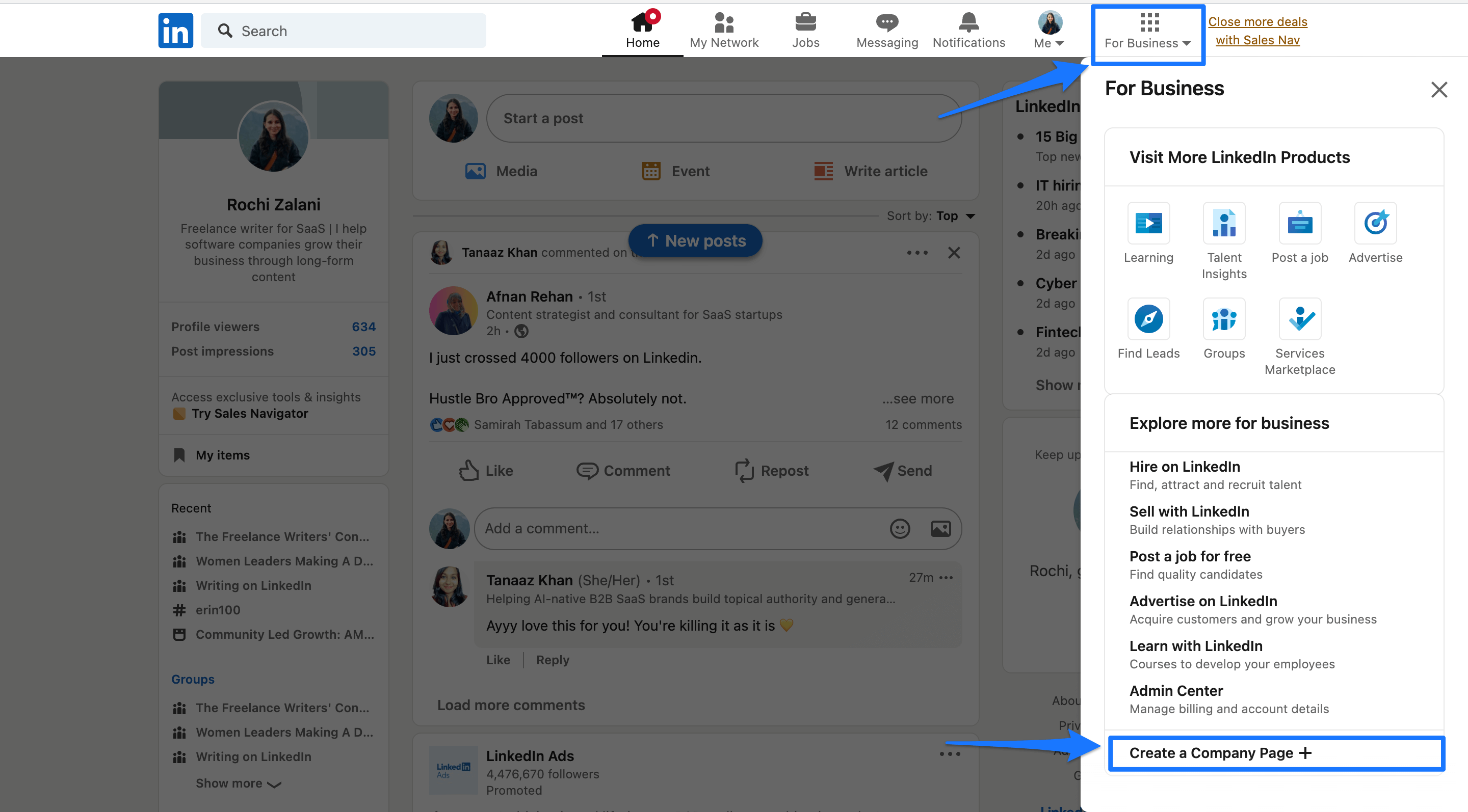
You’ll find the “For Business” button on the right-hand side of your LinkedIn profile. Once you click on it, you’ll find the “Create a Company Page” option.
Step 2: Enter the details of your business
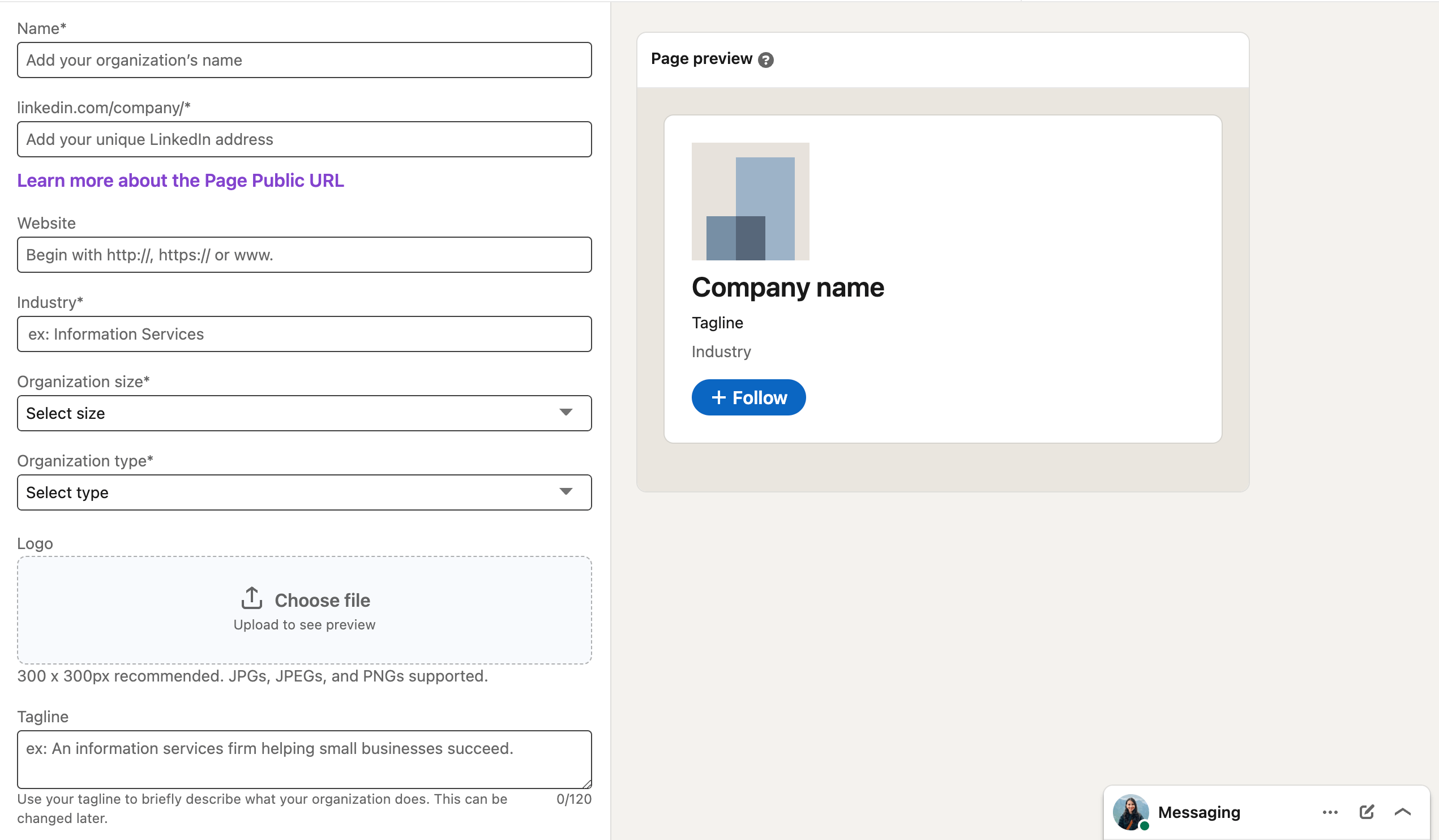
The next step is about entering the basic details of your business. LinkedIn asks you to fill in the following information:
- Name: Enter the name of your company.
- Page Public URL: Every company has a unique URL on LinkedIn that looks like “linkedin.com/company/[your-company-name]/.” Enter your desired URL extension here. I’d recommend including your company name within the link to be easily discoverable for search engines. (LinkedIn does this automatically, too, but you can always change it.)
- Website: Enter your company’s website link so visitors can redirect to it to learn more about you or buy from your business.
- Industry: Fill the industry your small business falls under.
- Company size: From the dropdown menu, select how many employees work in your company.
- Organization type: From the dropdown menu, select whether your company is public, private, non-profit, etc.
- Logo: Upload your company’s logo. The recommended ratio is 300 x 300px.











